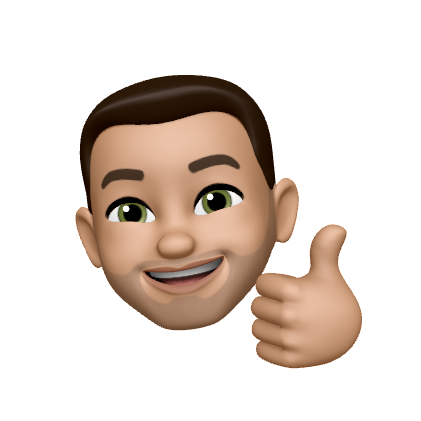Intelligent Navigation with SwiftUI
With the release of macOS 13 and iOS 16, SwiftUI will support a content-aware routing navigation API called NavigationStack. Previously, the "Nav Stack" was a simple stack of views that got piled on top of each other inside of a NavigationView. The developer needed to manage all of the state and details regarding what view presented the other and make sure the new view had the data it needed to display.
With the new NavigationStack, Apple chose to couple the presentation and state logic into one incredibly useful view. And it's so simple to use, I didn't get it at first, I thought it had to be more complicated than it was.
Navigating to your first new view
In this example, we're going to perform very simple navigation, just to show how it works.
For starters, we need to wrap the first view in a NavigationStack To do so, let's do that in our App.swift file.
struct MyApp: App {
var body: some Scene {
WindowGroup {
NavigationStack {
ContentView()
}
}
}
}
Great, Now that we've done that, let's set a very simple destination in our view. For now, it will just present text. To do so, we're going to add a NavigationLink to our ContentView
struct ContentView: View {
var body: some View {
VStack {
NavigationLink(
value: "I've Navigated",
label: { Text("Test Navigating") }
)
}
}
}
This is important. The NavigationLink has 2 arguments:
- The value sent during the navigation
- The "link" that is displayed before the navigation event. This could be a simple button, or a custom view.
In that example above, the user would see a link in the ContentView that says "Test Navigating" though, when it's tapped it does nothing.
But why?
Well, like the old NavigationLink, we still need to provide a destination. This time it's done differently. Check it out.
struct ContentView: View {
var body: some View {
VStack {
NavigationLink(
value: "I've Navigated",
label: { Text("Test Navigating") }
)
}
// Add the destnation here
.navigationDestination(for: String.self) {
Text($0)
}
}
}
This may be a little confusing at first, but it's quite simple. When the user taps on "Test Navigating" SwiftUI registers the value "I've Navigated" to the NavigationStack. Since we've set up a destination listening for the String type, it will present a new screen with that data.
But wait, there's more!
We passed along a static string, but we could send anything Hashable.
To demonstrate, let's imagine we're creating an app with some complicated user settings. On app launch, the application fetches those settings and stores them in memory. We would represent those settings in unique structures. And if you're into enums like I am, you'd then enumerate all of the possible settings categories like so:
enum UserSettings: Hashable {
case notification(NotificationSettings)
case privacy(PrivacySettings)
case appTheme(ThemeSettings)
case paymentMethods(PaymentSettings)
}
So from our Settings screen, we could use the NavigationStack like so:
struct SettingsScreen: View {
@ObservableObject var settingsStore: SettingsStore
var body: some View {
NavigationStack {
List(settingsStore.userSettings) { setting in
NavigationLink(value: setting) {
Text(setting.title)
}
}.navigationDestination(for UserSettings.self) { settings in
switch settings {
case notification(let settings):
NotificationScreen(settings, save: settingStore.save)
case privacy(let settings):
PrivacyScreen(settings, save: settingStore.save)
case appTheme(let settings):
ThemeScreen(settings, save: settingStore.save)
case paymentMethods(let settings):
PaymentScreen(settings, save: settingStore.save)
}
}
}
}
}
That is awesome! before, with the old NavigationView, we'd need to coordinate the state management ourselves. Additionally, the nav stack with an enumeration like the one we made above could handle nested or cyclical navigation flows with ease!
This new API really cleans things up!