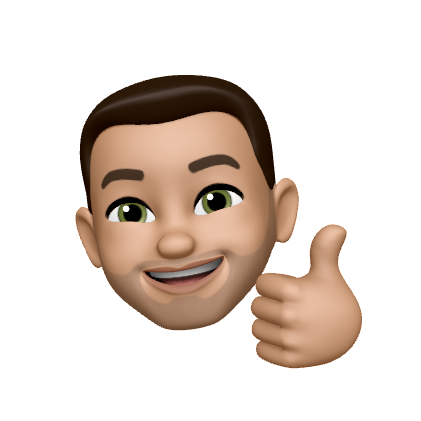Never Miss a Localized String Value Again
Have you ever had this happen to you? You're testing out a feature in your app, some other team members were recently moving things around and cleaning things up, and you notice that the text on your screen is… odd. It's not english anymore. It's a string key, something that says: "FEED_PAGE_TITLE_SIGNED_IN" instead of "Your Feed".
Well… that wasn't like that last week… how did that happen? And as you dig, you realize the error, the team moved the strings to a different bundle and now your reference to the localized string is nil.
If only the compiler would have caught that for you…
String.LocalizedValue to the rescue
I've got some good news for you. If you never want to run into this again, you can use an enum inside of a Swift Package to fix this for you.
It's quite simple. In a Swift Package that has a default localization set, any LocalizedStringKey or String.LocalizationValue symbols will automatically create entries in a String Catalogue. Then, you can reference that symbol instead of a magic string, and if your team moves things around, the compiler will check your work and save your hide.
Setting up a Swift Package
First things first, you need a Swift Package to host your code. Make a directory called "StringExample" and start a Swift Package in that directory with the same name. Then in the Package.swift file, add the defaultLocalization property like so:
let package = Package(
name: "StringExample",
defaultLocalization: "en", // ADD THIS LINE
platforms: [.iOS(.v15), .macOS(.v12)], // Ensure minimum versions are set
products: [ /* Leave this alone */ ],
targets: [ /* Leave this alone */ ]
)
Then, inside of the source directory, add a new "String Catalogue" file.
Creating the enum
When you have that ready, what we need to do is create the symbols that we can reference in our code to prevent that debacle I described above. Go ahead and open the StringExample.swift file, and add the following code:
import Foundation
public enum Strings {
public enum Home: String.LocalizationValue {
case title = "HOME_TITLE"
}
}
After that, you can build the package by hitting CMD + B — When it's complete, open up the String Catalogue. There you will notice a string entry with the key HOME_TITLE and an empty value.
Now that it's there, it won't delete the key unless you delete the enum case or change the raw value. That means you can add a localized value in that String Catalogue, and you're on your way to having a stable localization setup.
Go ahead and set the value to something simple, like: "Your Feed"
Getting the localized strings
Now that you have an enum with the keys in there, you still aren't able to get the localized values yet. Let's make a protocol that helps us with this. In the same file, write the following code:
public protocol AutoLocalizing {
var rawValue: String.LocalizationValue { get }
}
public extension AutoLocalizing {
func callAsFunction() -> String {
String(localized: rawValue, bundle: .module)
}
}
After you've done that, conform your Home enum to AutoLocalizing like so:
public enum Home: String.LocalizationValue, AutoLocalizing { /* Leave alone */ }
Finally, when you've done that, you can reference the strings by the enum and get them localized in a flash. That will look something like this:
let x: String = Strings.Home.title()
Wrapping up
Now you won't have to worry about those human issues with strings getting relocated because the compiler will complain the moment the symbol needs to be imported. We can go even further and write automated tests to ensure that there are values set too! Conform the enum to CaseIterable and assert that the key != the localized value for each case. All you need to do is run the assertion for each enum and localization. Short and sweet.